Summary: In today’s post, users will learn how to open another user OST file in Outlook 2021, 2019, 2016, 2013 & below. Also, users will get to know about how to access orphan, damaged, inaccessible OST files in MS Outlook, all editions with attached information for good. So, let’s begin.
OST is an Outlook data file that stores a copy of your mailbox in the computer’s local storage. The OST file provides functionality to access Outlook mailbox content even without an active internet connection. Users can easily edit the Outlook content using the OST file, and all the changes will be reflected in your main profile when the system connects to an active network connection.
If users want to open another user OST file in Outlook 2016, then a few tricks are available. This track includes a paid and free solution. Let’s check them out.
Manual Solution to Open OST file in Outlook 2019
Users must meet this requirement if they want to complete this process manually.
- Working OST File
- Active Outlook Profile
If users don’t have working OST or linked Outlook profiles, don’t waste your time and directly jump towards the next section of the blog for good. Because if that’s the case, then your OST file is an orphan, and no manual solution is available to open another user OST file in Outlook 2016.
If you meet the above two conditions, then follow the steps mentioned below:
- Open Outlook.
- Navigate to File Tab >> Open & Export >> Import/Export.
- Now, select “Export to a File.”
- Select “Outlook Data File” PST from the list.
- Afterward, select the email folders as per need and apply data filters as per requirement.
- Now, browse for the designation location to save the output file, and click Next to move forward.
After performing the steps mentioned above, users have converted the OST file to PST format, which can be imported back to any edition of Outlook. But if you have an inaccessible OST file, there is no manual solution. Also, users will don’t get any support from Microsoft.

Don’t be afraid; we have a one-stop solution that lets you open another user OST file in Outlook all editions. So, let’s check out the answer, and it’s working.
Direct Way to Open OST file in Outlook 2019
BitRecover OST to PST Converter is an administrative-level application that allows users to convert damaged, orphan OST files to PST format. The program offers conversion of Exchange, IMAP, and Outlook OST files to various extensions with attachments and attributes. The application also features the conversion for particular mailbox items of OST files with the help of checkboxes.
Users can choose to migrate emails, contacts, calendars, or all components from the selected OST file. Moreover, the toolkit offers various data filters to sort the data. One can apply them as per need. The availability of the application is in a freeware version and a licensed version. The freeware version offers a trial, while the certified copy of the tool features complete facilities. So, let’s take a quick look at the working of the automated toolkit.
Automated Solution Working
Follow the steps mentioned below to open another user OST file in Outlook 2021 & below:
- Launch the toolkit and read the instructions for good.
- In the next panel, select the option to upload the OST file to the software panel.

- Next, the software will list all the files with a checkbox.
- Select the checkbox for the desired conversion.

- Now, select the saving format, and apply the data filters accordingly.
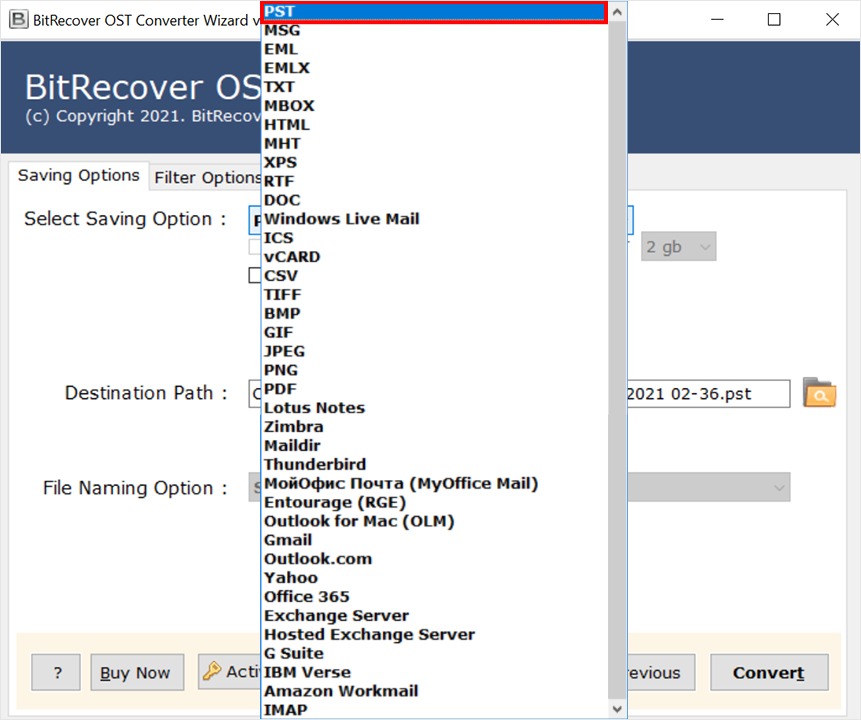
- In the last click, browse the designation location, and click on the Next button.

That’s the automated solution to open OST file in Outlook 2019, 2017, etc.
Prime Functionality of Toolkit
This utility offers various advantages and features to its users. Some of them are listed below: –
- The utility provides dual selection options to choose single and multiple OST files.
- One can easily use this application to convert orphan, damaged, inaccessible OST files to PST format on Mac & Windows OS.
- Easily open another user OST file in Outlook 2019 with attachments, and other information for good.
- It maintains the integrity of data and retains the Metadata properties of source emails.
- Also, the software is entirely stand-alone to perform its work and does not requires third-party application installation.
- It is a safe and 100% secure utility that allows its users to export OST file content to over 20 platforms.
- The utility supports all Microsoft Windows OS 32-bit and 64-bit Windows OS. Also, you can use the Mac edition on all Mac Operating systems without any issues.
- This software supports all OST files created by all editions of Outlook.
So There You Have It
This informative post introduces the best ways to open another user OST file in Outlook 2021, 2019, 2016, etc. Users can perform this task manually, but you must meet some conditions. For safer and faster results, go with an automated solution to get precise and quick results. Also, a dedicated support team is available to assist you 24*7 regarding technical concerns.


