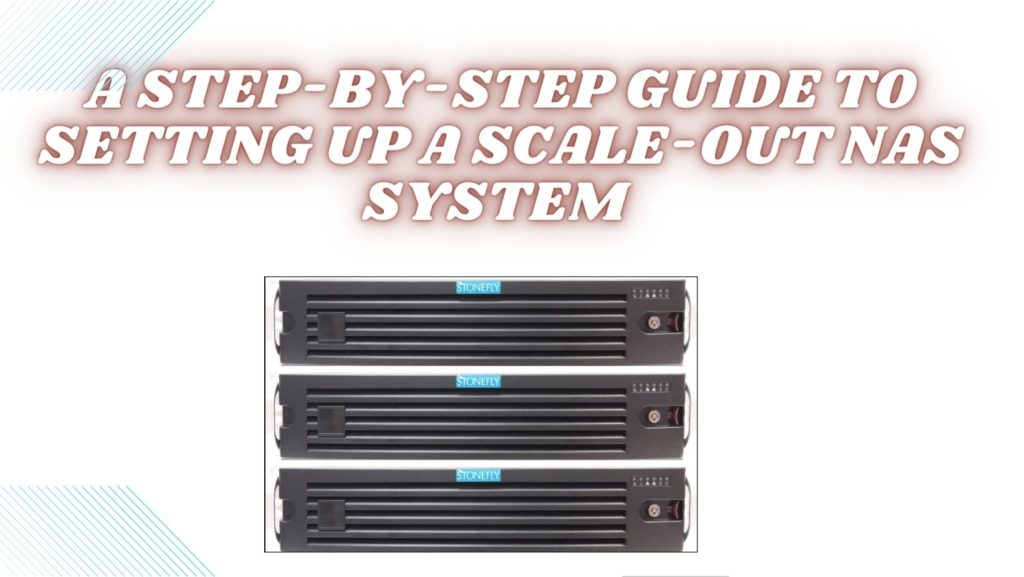Introduction:
Setting up a scale out network-attached storage (NAS) system can be a daunting task. The process involves connecting multiple nodes together, configuring the network and storage components, and ensuring that the system is ready for use. Fortunately, with the right guidance, anyone can set up a scale out NAS system quickly and easily. In this guide, we’ll walk you through each step of the setup process so that you can get your system up and running in no time.
Step 1: Gather Your Materials
Before you get started on your scale out NAS setup, it’s important to make sure you have all of the necessary components. Depending on your specific needs, these may include servers, drives, cables, adapters and more. Make sure to also have any required software available as well. Once you have all of the components necessary for your setup in hand, you’re ready to move on to the next step.
Step 2: Connect All of Your Components
Now it’s time to begin assembling your scale out NAS system by connecting all of its components together. Start by connecting the server(s) to each other using either an Ethernet cable or an InfiniBand cable depending on what type of connection is required for your system. Then connect each hard drive directly to one of the systems’ ports using SATA/SAS/SCSI cables (or whatever type is applicable). Finally, attach any other necessary adapters or connectors as needed. When everything is connected correctly, move on to step 3.
Step 3: Configure Your Network Settings
Now it’s time to configure your network settings so that all of the connected components will be able to communicate with each other properly. You’ll need to enter in your IP addresses for each node and configure them accordingly—this will allow them to “talk” with one another over the network so that they can access shared data from any node within the cluster. Additionally, if you plan on using a distributed file system such as GlusterFS or CephFS (which are both commonly used with scale out NAS systems), be sure to configure those settings as well before moving on to step 4.
Step 4: Install Your Software & Set Up Users
Once everything is properly connected and configured it’s time to install any necessary software onto your nodes and set up user accounts so that people who need access can log in securely without having access rights they don’t need or want. For example, if you’re setting up an enterprise level NAS solution you may want to limit access only those users who need it while still allowing others access but with limited rights such as read-only ability or restricted folder access rights etc… Be sure also install any additional security measures like SSL encryption which will further protect sensitive data stored within your system from unauthorized users and hackers alike before proceeding onto step 5 which is…
Step 5: Test & Troubleshoot Your Setup
Once everything has been installed and configured correctly it’s time for one final checkup before launching into full operation mode—testing! To test everything thoroughly make sure all nodes are communicating properly by running diagnostics from each node then proceed by testing user accounts making sure everyone has proper login access then finally perform some actual test runs using different types of files over varying sizes just make sure everything is working properly before flipping the switch fully launching into production mode when doing this always make sure have plenty backups place just incase something goes wrong during launch after completing these steps congratulations! You now have fully functioning scale out network storage solutions at hand ready serve ever growing needs!
Conclusion:
A scale-out NAS system is a great way to increase storage capacity and improve performance. This guide provides a step-by-step process for setting up a scale-out NAS system. By following these steps, you can ensure that your system is set up correctly and avoid potential problems. If you have any questions about setting up a scale-out NAS system, or if you need help troubleshooting an issue, please contact us. We are here to help you get the most out of your NAS system.