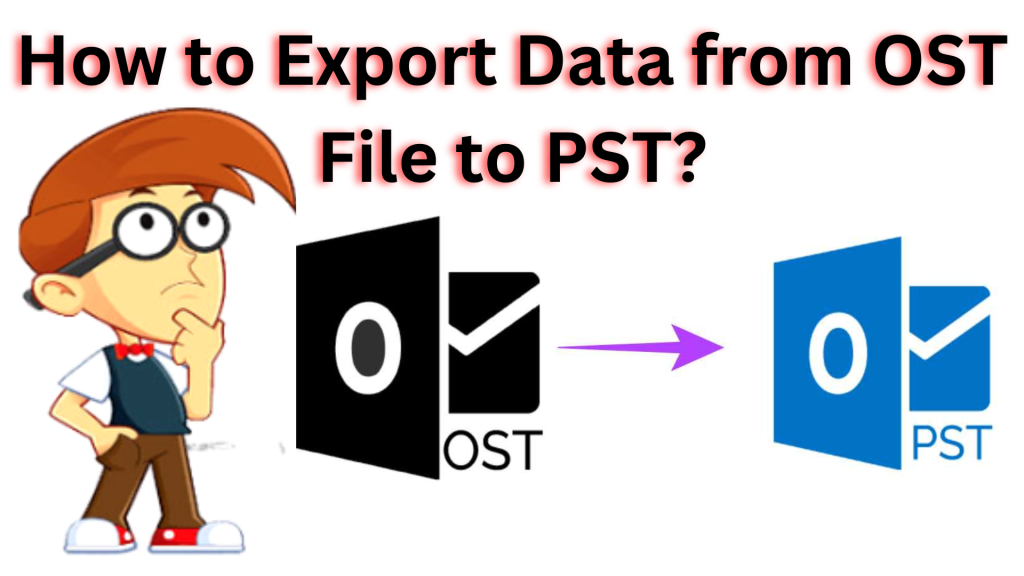Preposting | If you are fact-finding how to export data from OST file to PST? Then, you are on the right platform. Here, you get all the possible solutions to convert OST files into a PST format easily. Today, in this blog, we will discuss multiple ways to make your task more and easier. Starting reading the post to know about two methods which are a manual method and a professional solution.
OST is an Offline Storage File related to both Outlook and Exchange. The OST file is locally saved to copy Exchange Server mailbox data. Therefore, the Outlook user can work even offline through an OST file and make changes as per their requirement to emails which get automatically updated while being connected with the Exchange Server. It is beneficial to access and modify the Exchange data offline in Outlook when there is no internet connection.
PST file is a personal storage table, which is a file format Microsoft programs use to store items like Calendar events, Contacts, and email messages. The PST files are stored within popular Microsoft software like Windows Messaging, Microsoft Exchange Client, and Microsoft Outlook.
Before, moving toward the solution. Let us know the reasons why the user needs to do this exported process.
Causes behind Convert OST Files into PST Format
To access OST files without internet connectivity because OST files are offline. There are several situations when these files become inaccessible. To manage the situation the user needs to change the OST file into another format i.e., PST. So, they can easily create backups, share them, and store them on any system.
Below are some main points that describe the need to export data from OST file to PST format.
- The PST data format updates consistently to satisfy the new demand of users.
- Therefore, it may corrupt or damage OST files which can be recovered when users convert the OST mailbox into Outlook PST.
- When it converts OST to PST, it is easy to transfer and share files from one system to another.
- OST files are only compatible with exchange servers, while PST supports multiple servers apart from the exchange.
- Therefore, users can encrypt their files with a password and obstruct any unwanted access.
As users can re-establish email communication during Exchange downtime or unavailability. These are the common reasons users want to export an OST file into PST. So, in the below section, we will discuss the method to save Outlook OST files in PST.
Use the Manual Method to Export Data from OST File to PST
If you want to convert OST data to PST then, it is not an easy task until you have proper guidance. To save OST files in a PST format, make sure your system is configured with Outlook and connected to the Exchange server. To access the Outlook profile is sufficient to convert the OST record to PST format. Follow the below working steps if you want to perform your conversion process using the manual method:-
- First, Open MS Outlook and tap on the File in the menu bar.
- Select the Open & Export option and press on Import/Export
- Now, select the Export to a File option in the new Import and Export Window
- After that, select the items that you want to export into PST and hit on the Next button
- At least, choose the destination path in the Export Outlook Data File Wizard and click on the Finish button.
As we can convert an OST file to a PST. So, many users have the question of how can I export data from OST file to PST format. But, don’t worry because this method can be used with any version of Outlook. And, it is important to know that the manual method has some limitations. So, without wasting any time let’s discuss some constraints of the manual method.
Limitations of Manual Method
Export data from an OST file to PST format using the manual method which is a good choice. But, we cannot say that it is the best and most reliable solution. It is not considered a hassle-free method to convert an OST file to a PST format. So, below are some major disadvantages that are faced by users while exporting OST files into PST manually.
- Only the technical expertise or users with good technical skills can follow the manual techniques.
- There is a risk of data loss or corruption if the OST file size is very large.
- Users are required to configure an Outlook account in the system and must connect with the exchange server.
- It cannot convert selected OST files only based on date.
- Manually it may cause the complete failure of the process.
“After using the manual method still you do not an any reliable solution. Then, not need to worry in the below section our expert recommended you use the best-automated solution to export data from an OST file to PST format error-free. Let us know more benefits of this solution.”
Exporting Multiple OST Files into PST Format – Professionally
After using the manual method you understand that it cannot export multiple OST files into PST format. Because users necessary to have technical skills and it also consumes a lot of user time & effort. But, after using OST File Converter Tool your all issues are solved without having technical knowledge. It is an easy & quick solution to convert multiple OST files into Outlook PST without facing any errors.
This utility provides a resultant result to its users and also maintains the original folder hierarchy throughout the process. Also, there are no file size limitations for using the tool. Moreover, users can easily extract email Addresses and Phone Numbers from Outlook PST files. Both the technical person as a well non-technical person can easily & quickly use this software without losing any data information during the process.
“I wish after performing the professional solution you get all your answers that is why our expert recommended you to the automated software for the conversion process. Because we also try many ways but cannot find any reliable solution. But, now you have two solutions in the above blog. So choose as per your requirement which one is best for you. ”
Before, you choose the solution first take a look at the auto software working steps which below mentioned step-by-step:-
Best Steps of the Professional Solution
- Launch and run the software on your Windows machine and click on the Open button.
- Either use Add configured profile option or browse the OST file by navigating
- Now, select one exporting file format from the list according to your requirement
- After that, Add a path using tool UI to save the file after completing the conversion process
- Finally, applying all options hit on save button to start the OST file conversion process.
Wrap Up
This blog, guide you through two easy methods to solve the issue of how to export data from OST file to PST format. The automated solution can easily convert multiple OST files into a PST format. This utility provides multiple options to make your task easy & hassle-free from all errors. Also, any kind of user can use this tool without having any technical knowledge. On the other hand, you get a manual method which is easy but it creates some difficulties for non-technical users. Because it is a time taking process and there are several limitations to performing this task using the manual solution? As you can choose as per your requirements.