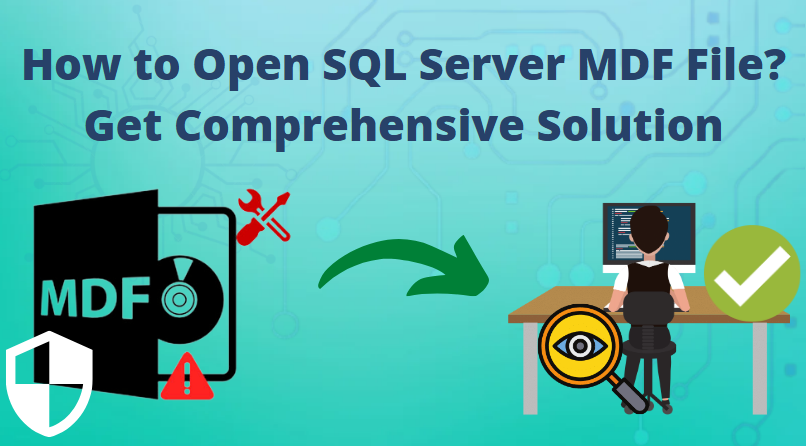Synopsis: SQL Server is one of the most advanced solutions for database management. Yet, it’s quite difficult for users to handle some critical errors. One such issue is when users try to open SQL server MDF file but they fail due to several errors. Now, in this guide, we are going to learn the best ways to tackle all of such issues. The Manual Method, as well as the automated solution, are here. In addition, users can get to know the advanced features of the automated tool. This will make them clear about the selection of the right tool & technique.
Now basically, there are two to three reasons why users are facing this issue. The first one is when a user upgrades from an older SQL Version to a newer one. Similarly, when users shift to a different platform, they simply can’t use that to open their MDF files. And alot of similar reasons restrict users from viewing their desired data files.
To know all of the answers you need, stick to this article till the end & be a master at this task in minimum time. Without wasting any further time, now we’re going to look at the manual solution first.
How to Open MDF File in SQL Server Management Studio?
In the manual solutions, we can say, the crucial aspect to keep in mind is to select a decent method. There is also a T-SQL command line method, but we aren’t mentioning it as it’s quite complex. Although the SQL Server version is also a bit confusing, it’s still better than the manual method.
Follow the below steps to execute this solution easily without having any sort of issues.
Step-1. Simply Launch the SQL Server Management Studio (SSMS) in your system.
Step-2. Here, just Connect to the SQL Server instance and then Expand databases.
Step-3. Right-click on any of the databases & then just Click Attach option present.
Step-4. Under the Attach Window that appears, just simply Click the Add button.
Step-5. In the new window, Search your MDF/NDF files, Select File & Click Ok.
Now users can view their desired data files present without any issues.
Drawbacks:
- This solution is not that fast & consumes a lot of time.
- Users can not process their large-sized files using manual methods.
- The modern tool does not protect your data files & corrupt heavy files.
- It’s compulsory to still have an SQL Server account currently in an active state.
Automatically Open SQL Server MDF File
When users were experiencing so many issues with their SQL server, it’ll be risky to use the manual method & put your data files in serious danger. This is why the automated solution is one of the best available methods that users can opt for.
Users need to download the Free SQL Database Viewer Software & then follow the below-mentioned steps carefully. The advanced algorithms are really accurate & fast in processing the data files.
If you want to how to open MDF file in SQL server management studio, then have a look at this solution too & avoid all the hassles you’re currently facing.
Step-1. Install & Run this Utility, & then simply Click the Open button.

Step-2. Select the Quick or Advanced Scan to detect the issues present.
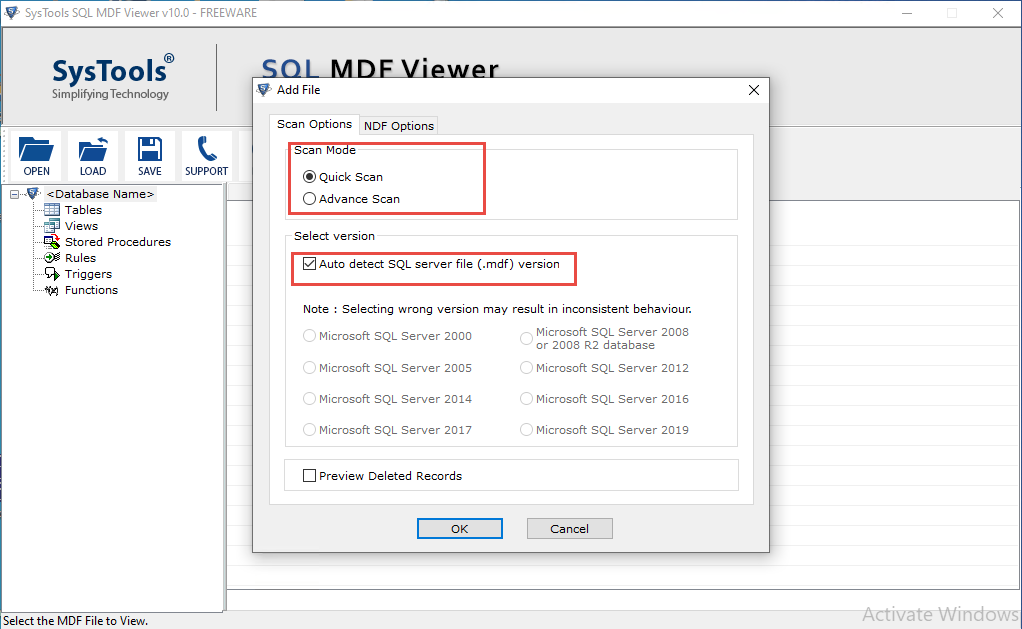
Step-3. Wait until this utility completes the scan. It will be faster than ever.
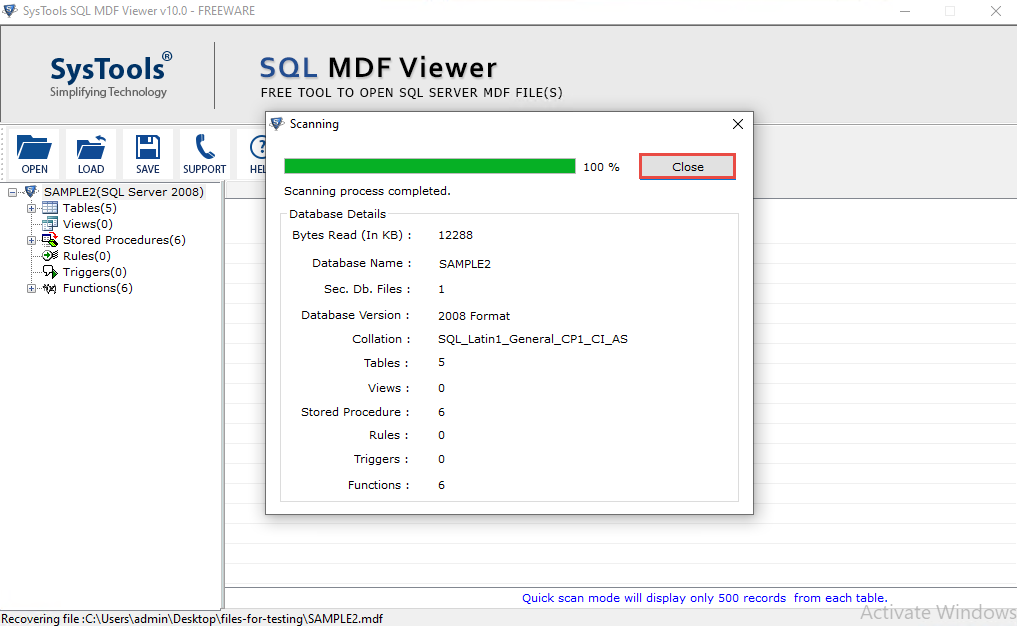
Step-4. As the final step, Click the Ok button & you can view your files now.
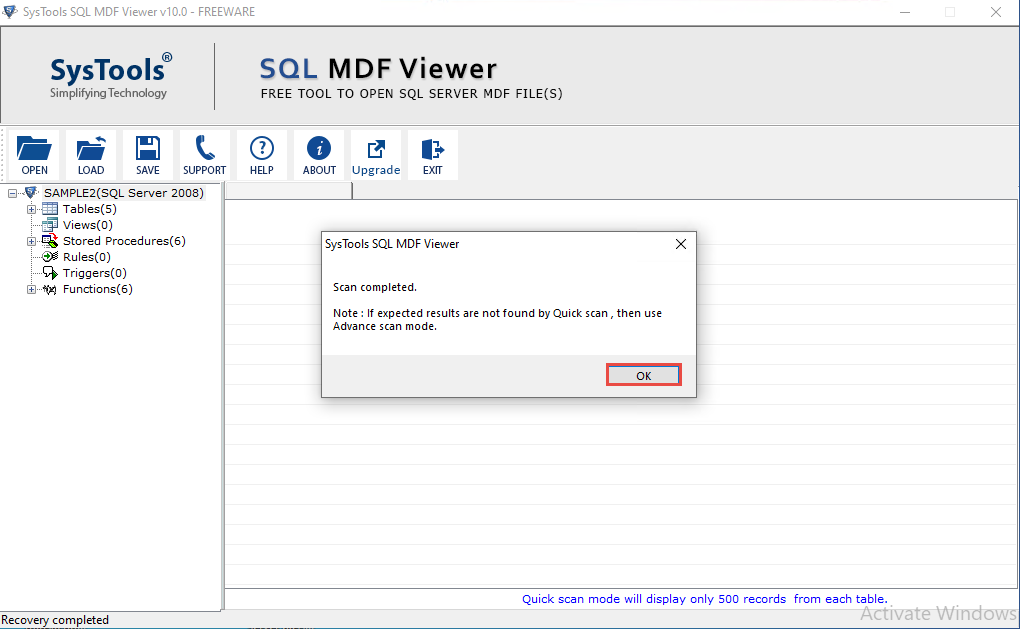
Note:- After executing these four steps, you can easily view your data files without having any issues. Users just have to make sure one thing. If you’re operating on Windows 7, 8, 8.1, or 10, Run the software as an Administrator option.
Advance Features of Automated Tool
The major reason why most users opt for the automated solution is the variety of features present in the modern tool. These features aren’t available in other solutions & that is why makes it better than all other tools & techniques.
- The solution does not have any limitation on the size of data files. It easily supports large-sized SQL Server MDF files.
- It offers a Quick & advanced scan option that let users view even the damaged & corrupted data files in a seamless manner.
- The tool is capable of allowing users to open SQL server MDF file like tables, views, rules, indexes, triggers, stored procedures, functions, etc.
- There is no need to install the SQL Server or have the credentials. Only the MDF & NDF files are enough to access the entire data.
There are various other features also but unfortunately, the list is very long & it’ll be difficult to mention them all here.
Conclusion
Now finally at the final stage of this article, it’s time for us to decide on the ideal method. If you’re thinking about the manual method to open SQL server MDF file, that isn’t ideal. This is because of the involvement of unnecessary steps, complexities & risk factors.
Therefore, the automated solution is what expert users opt for. We all are aware of the advanced features present in this tool. Hence, there should be no doubts left in your mind to select the ideal tool. Just know that the selection of your tool will have a deep impact on the end result as well as the overall experience.