When you find a good TikTok video, you want to download it, but simply downloading it is not always possible, many video owners do not allow other people to download their videos.
Usually when we want to download TikTok videos by selecting the share icon under the comment icon on the TikTok application, then there will be a Save Video option to download the TikTok video. But not all videos are downloadable, there are some videos that do not appear in the Save Video menu. We will show you how to download all videos.
How to download TikTok videos
Below, we will show you several ways, you just need to choose the method that you think is easy and fast.
How to save TikTok videos that cannot be downloaded using tiktok downloader downloader
To make it easy to understand, TikTok video downloader is a collection of all platforms that you can use to download videos TikTok.
-
TikMate
First, we will introduce you to one of the popular video tiktok downloaders today, TikMate.
TikMate.online is a TikTok downloader that allows you to download Tiktok videos without logos/watermarks, which can be used both on phones and computers.
- First, open the TikTok app or the TikTok website and navigate to the video you want to download.
- Once found, select the share icon now.

- Next, select the Copy Link menu.
- Open the TikMate website using your web browser, or click the link https://tikmate.online/

- Paste the copied video link into the empty box and select Download.
Now, you just need to wait for the download to complete.
Thus, with the above website, you can download any video and another advantage is that the TikTok downloaded videos will not have watermarks/logos.
2. Savefrom.Net
This tool is no stranger to those who use social networks for a long time. In the past, this website was used to download YouTube videos by copying YouTube video links and pasting them on the website.
This method we will use to download videos TikTok that failed to load.
- Copy tiktok video link will download
- Once the link is copied go to the Savefrom homepage
- Then web tool will open, you just need to paste the tiktok video link in the available column
- Then click on the box green with the words Download, just wait until the process is complete
- Then the download link will appear right below the column, to download you just need to click download
Read more: Top 8 strong benefits of digital content strategy
Download Tiktok videos with the application
This way, you will have to download an application to your phone to be able to download all TikTok videos, or even Facebook, Instagram, Twitter videos.
Save TikTok videos with SnapX
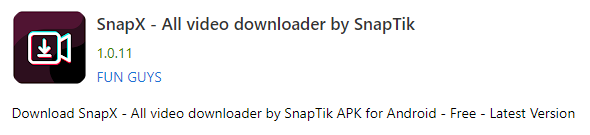
The next way to download videos is to use an additional application called SnapX, you can download this application via the Google play store, if you already have the application installed, read on. the next part.
Go to the Tiktok app and search for the Tiktok video you want to download.
- After finding the video, select the share icon
- Then select Copy Link, when we have finished copying the link, we open the previously uploaded
- Open the application SnapX
- Paste the link in the column provided
- Finally, you choose the Download button
For this application, there may still be frequent errors because it is still in the process of improving the app, if there are still errors, please use the first method to download videos TikTok.
Conclusion
Above is a discussion about how to download TikTok videos using an app or a website. Depending on your preferences, you can choose the appropriate download method. Good luck!


