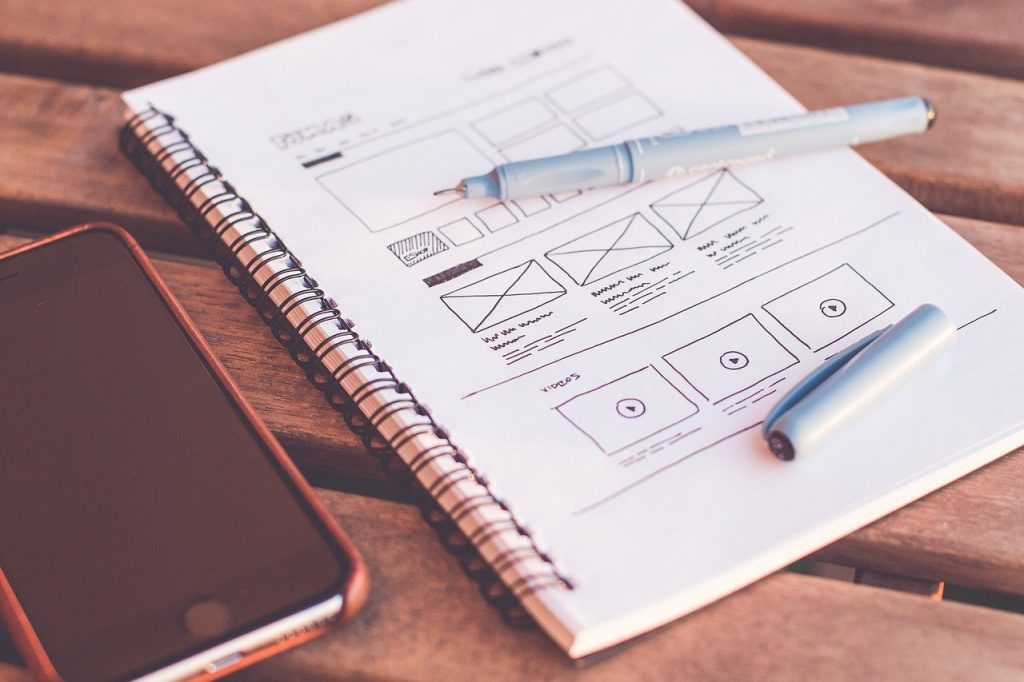A simple yet functional UI can be hard to come by when your product is complex. But design a UI for a complicated product may not be easy, so you need to find the right balance between simplicity and functionality. A UI should never result in a clunky design.
A good design should always be functional and simple with clear navigation, quick loading times, and reliability.
There is no one-size-fits-all solution for UI design because each project has its own unique set of limitations and specific needs. Still, some basic principles can help you to create a simple yet functional layout.
Why Use A Simple UI?
Designing the UI to solve the users’ problem is very hard when you have a complex solution to offer. Therefore, you should design an intuitive interface for the user by simplifying your solution.
One key reason for this is that people are more likely to accomplish their tasks if provided with an intuitive interface. If you want them to achieve something difficult, make sure that your interface is easy for them to use.
How To Design A Simple UI When You Have A Complex Solution
Designing a simple UI in a complex solution is an art. It requires creativity and aesthetic sense, and good knowledge of human psychology.
A great designer or professional offering web design services should consider that the simpler the UI, the better it will work. The user should feel that they control what they are doing by using just a few gestures.
The main aim of designing any UI is to get the user’s attention by making things look simple, understandable and attractive at the same time. Here are some tips to help you design better UIs for your complex solutions:
Maintain clarity
The first and foremost requirement of a good UI is clarity. But, as the complexity of the solution increases, it becomes difficult to maintain clarity. So it is very important to plan an appropriate design for complex solutions.
A simple user interface (UI) for complex solutions should meet all the requirements of simplicity. Still, it should also be intuitive and clear enough for users with varied experience levels to understand it.
Designing a simpler UI for more complicated products or services is always better. Designers should provide visual cues that show whether the user has completed the action or not. And they need to use self-explanatory icons without any text attached.
The most important part of designing an effective UI is identifying the problem you are solving.
Use automation while designing
Automation of design automation is a technique that employs software to create and maintain designs. It can be used to automate tasks such as generating repetitive code, performing time-consuming visual design changes, and running simulations of complex systems.
Designers can use automation in several ways. For example, a designer may automatically generate the same UI elements for each product in an e-commerce store or generate a series of components that build up into a complete app interface.
A simple user interface with a complex solution could be designed using automation to make sure that the UI is easy-to-use and fits the solution needs.
Keep the strong information scent in mind while designing
The human brain is evolved to detect patterns in information. This provides an opportunity to exploit that tendency by making it easier for people to find what they are looking for. The more time it takes users to understand the system, the less likely they are to use it.
This approach can be termed “information scent” because it makes content “easy” to find by providing visual clues about where to look for it. One powerful method of leveraging this concept is designing interface elements that behave like folders, which help users keep their content organized.
The purpose of an information scent is to provide cues for users to understand the information they are looking at. Information scent is not limited to physical space but can extend into digital space.
When designing a system for a complex task, such as ordering meals from a restaurant menu. It is important to consider how you can present the information so that it is easy for the user to find what they need and comprehend it efficiently.
Information scent should lead users through menus and help them identify their options without overwhelming them with too much data. A good example of this would be how Netflix organizes movies into categories on their home page or how Amazon organizes its products alphabetically by category on its homepage.
Make your Users see how your product can help them achieve their goals
An interface is often the first contact a user has with a product. They should be designed in the simplest way possible so that users can understand them quickly. The design of an interface can also change how users feel about your product if you know what you are doing.
A good user interface should be designed to give the user an idea of what your product can do for them right from the start. It needs to show how your product will make their life easier and happier while helping them achieve their goals. This will help them quickly understand what your product is all about and want to use it more often.
To make users see how your product can help them achieve their goals. You need to design a simple UI for a complex solution. In this section, we will be talking about how UX designers can create a simple UI for a complex solution by using these principles:
- Simplify the UI – Use clear navigation and design hierarchy to make the user’s interaction easier and more intuitive. Remove any unnecessary features from the interface. And let them know what is most important with fewer screens or pages that focus on one thing.
- Offer support – Offer live chat or phone call as a way out of frustration when they are stuck, encourage them to communicate with others for support in finding answers together with their peers, and provide all the necessary tutorials needed
Finally
An effective User Interface (UI) is another key factor in the success of any software or web application. It can make or break any product experience. However, there are many challenges in designing a UI for a complex solution.
A complicated user interface can make it difficult for the user to understand what they need to do. And it can be frustrating when they cannot complete their task. A simple web design that is easy to use will make the process smoother. When designing a simple interface, it is important to maintain clarity with the information provided while presenting it to make the most sense for the user.