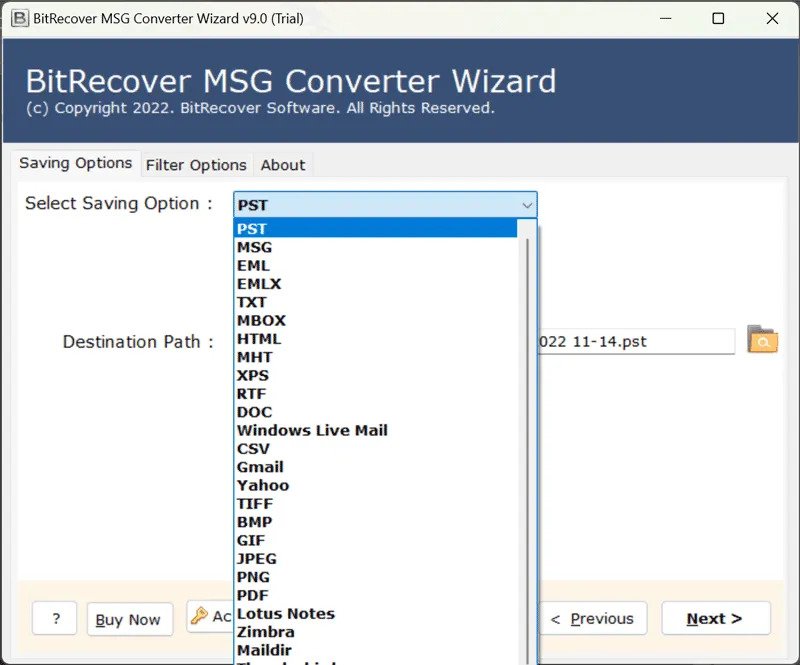Various home users and working professionals want to save MSG to PST format. This task becomes necessary because an MSG file can store only single item i.e., email, contact, calendar, task, notes, etc. While a PST file can store multiple items.
Therefore, users want to combine multiple MSG files into single PST. After getting converted data in PST (Personal Storage Table) file. Users can easily import whole data into MS Outlook 2021, 2019, 2016, 2013, 2010, and 2007.
Best Techniques to Save MSG Files to PST File
There are two different methods available to convert Outlook MSG files into PST file extensions like Manual Method and Professional Method. Manual technique comes with some limitations and recommended for home users. While pro technique allows to save MSG to PST without limitations.
#1 Manual Technique to Change MSG to PST Extension
Phase 1: Import MSG Files to Outlook
- Start MS Outlook email client on your pc.
- Create a new local folder under Outlook.
- Go to path where MSG files saved on your pc.
- Select all MSG files and copy them.
- Paste MSG files into recently created folder.
Phase 2: Export PST File from Outlook
- Restart MS Outlook personal information manager program.
- Choose File >> Open & Export >> Import/Export option.
- Select Export to a file option and hit on the Next button.
- Pick Outlook Data File (.pst), and click on Next.
- Choose recently created folder to export emails.
- Browse a location to store converted PST file.
- Click on Finish and get resultant PST file.
Limitations of Manual Method
- Microsoft Outlook email client must be installed on your computer to save MSG to PST using manual method.
- This is a time taking and lengthy process that needed to complete two phases using multiple steps i.e., import and export.
- Sometimes, users may be unable to save MSG files to PST because latest Outlook does not allow to import old ANSI MSG files.
- Sometimes, after converting MSG files to PST format, converted PST file shows some components missing.
#2 Pro Technique to Save MSG to PST without Outlook
MSG to PST Converter Software developed via BitRecover is all-in-one solution. Which allows to save MSG to PST as well as some other file extensions i.e., EML, EMLX, PDF, DOC, XPS, RTF, DOC, etc. The tool can be installed on all Windows and Mac OS machine. Thereafter follow the below mentioned steps to change MSG to PST file.
- Run MSG to PST Converter on your computer and insert Outlook MSG files in software panel using Select Files or Select Folders.

- The tool shows all MSG files and folders in software panel. Select required files for conversion and press Next.

- Thereafter, select PST (Personal Storage Table) as saving option. As shown in the respective screenshot.

- Now use advance filters to save MSG to PST between a choice date range. Even users can set other different filter options to convert MSG files to PST by specific email id or subject.

- The tool automatically chooses the desktop as the default destination path. However, users can also click on the Browse icon to set a choice destination folder to store output data.

- MSG to PST Converter also has an isolated option to create a separate PST per user.

- Click on Convert to start the process to save MSG to PST file extension.

- MSG to PST conversion process completed, see the flash message of completion.

- Lastly, this application will open the destination path, so that users can easily get resultant PST file.

- Start the MS Outlook email client and access the resultant PST file in Outlook using the Open Outlook Data File option.

MSG to PST Converter Features & Benefits
- Convert multiple MSG files to PST file extension at once and save your time and effort.
- Convert emails.msg, contacts.msg, task.msg, journal.msg files into .pst file extension.
- Save MSG to PST Unicode format which is compatible with MS Outlook 2021, 2019, 2016, 2013, 2010, and 2007.
- Change MSG to PST including all types of email attachments such as PDF, DOC, XLS, XPS, JPG, PNG, GIF, TIFF, etc.
- The tool preserves complete MSG file items during the conversion such as To, Cc, Bcc, From, Date, Time, Year, Subject, Signature, etc.
- After completing the process to save MSG files to PST format, it will create a log report file about converted data.
- Microsoft Outlook email client installation is not required to convert MSG files to PST format.
- This MSG to Outlook Converter has several advance filter options to save MSG to PST between dates, by email address, and by subject.
- This software also has an isolated option to create separate PST per user or single PST for all users.
End for You
In this article, I have explained two complete methods to save MSG to PST files. The manual method is available 100% free of cost but it comes with some limitations. However, home users can use it to convert a few MSG to PST extensions. If you are a professional or business user then this is not advisable to use the freeware method because there is no guarantee for data loss and manipulation.
Similar Article: Outlook Is Not Working on Windows 10