When QuickBooks cannot open the web database, the error 6094 may get generated. Your anti-virus software, like AVG Anti-Virus, SpyHunter Malware Blocking, PC Tools Internet Security, and several others, may also be to blame for this error.
You might not be able to access the company file once the QuickBooks error code 6094 shows up because the web database is unable to launch. With the help of some troubleshooting advice, this post shall assist you in accessing your company data while overcoming such error.
Reasons that cause the error 6094 in QuickBooks
This error may be a result of different factors. Although there may be several causes for QuickBooks Error code 6094, we have selected some of the most common ones.
The main cause of QuickBooks Error Message 6094 is the QuickBooks database server manager’s (QBDBMGRN) inability to start.
- ‘’QBDBMGRN.exe’’ and ‘’QBCFmonitor’’ service may be quarantined by the antivirus program, which could result in QuickBooks Error 6094.
- The error can also appear if an antivirus program or other internet security program forbids QuickBooks from connecting to the server for security reasons.
- The ‘’Error 6094: Unable to Open Company File’’ appears on your screen
5 Easy methods to Troubleshoot QuickBooks Error Code 6094
Following are the latest troubleshooting methods in order to resolve the QuickBooks error code 6094:
Method 1: Get your QuickBooks Desktop repaired
The QuickBooks desktop can be repaired to fix a number of problems. Here are the steps:
- Use the Windows Start menu to search for Control Panel.
- Click Uninstall/Change after selecting QuickBooks from the list of programs.
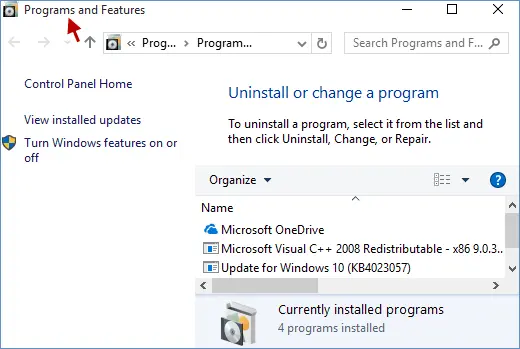
- Select Next, then Continue.
- To continue, choose Repair and then Next.
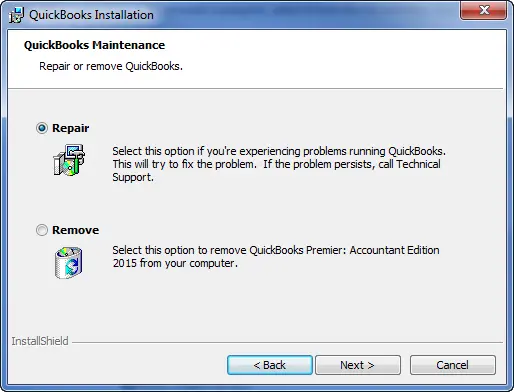
- After the repair is complete, click the Finish
- Carefully follow the on-screen directions and restart QuickBooks.
- Users of the program’s US edition might need to update QuickBooks Desktop and payroll tax tables to the most recent version.
Method 2: For PC Tools Internet Security

- Go to the Setting menu and choose Quarantine to restore any infections that have been quarantined.
- Afterward, choose the items you want to restore and click the Restore
- To finish the task, click Yes and then OK.
- Now, create an exception for QuickBooks as follows:
- Select Settings from the Internet Security in PC Tools.
- Select Global Action List next, then click Add on the objects you want to exclude from the scan.
- To complete the process, press OK.
- Try the same action that results in error 6094 to see if the technical snag has been resolved. If not, try the following action.
Method 3: Steps for the AVG Anti-Virus
- Once you have opened the AVG Anti-Virus interface, click History.
- Select the QuickBooks file that has been quarantined by clicking on Virus Vault.

- After selecting the files, you wish to recover, click the Restore Now, hit on close.
- Launch QuickBooks and verify that Intuit QuickBooks error 6094 has been resolved.
- Exclude the QuickBooks Directory from the Scan process.
- First, shut down QuickBooks and open the AVG Anti-Virus User Interface
- Now, select the Manage Exceptions option from Resident Shield.
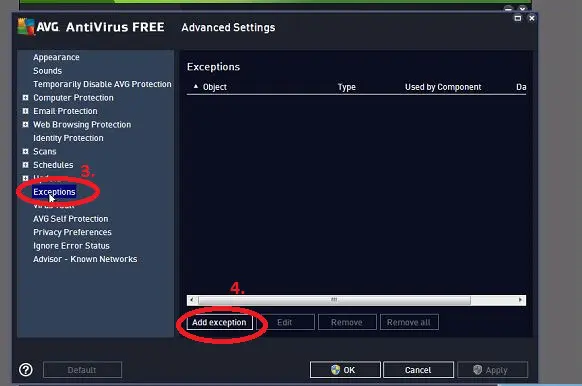
- In the location where QuickBooks is installed, choose Add Path.
- Click OK, then click on Save Changes.
- To complete it, you might need to restore every QuickBooks file that AVG Anti-Virus application had quarantined.
- See if any files in the installation directory have been renamed.
- Close QuickBooks Desktop and look through the installation folder
- Verify any renamed files in the installation directory.
- The files must be renamed to their original names, such as ‘’QBDBMGRN AVG RESTORED’’ to ‘’qbdbmgrn.exe.’’
- Now, open the QuickBooks Desktop Now.
- If the QuickBooks error 6094 still occurs, attempt the following troubleshooting procedures.
Method 4: Restore your QuickBooks files from Quarantine
- Go to the homepage of the antivirus program.
- Then select Virus vault.
- Click on the QuickBooks file after finding it.
- Select Restore
Method 5: Update your Windows & QuickBooks Desktop
- Launch the QuickBooks program.
- Select the Help option next.
- Select Update QuickBooks Desktop after that.
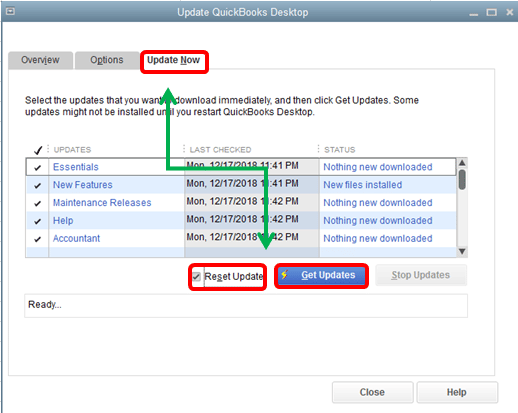
- Then click Get updates under the Update Now
- Restart the computer after the update has finished downloading entirely.
- Then, when prompted to install an update, open QuickBooks and select yes.
For Windows 10, follow the steps below:
- Either select Start menu or hit the Windows key.
- After that, select the options
- In the settings window, click the Update and Security
- Last but not least, click Check for Updates. If an update is available for download, it will begin.
- Restart the system after that.
Method 6: Clean Install QuickBooks Desktop Application
- Install the QuickBooks Tool Hub after downloading it.
- Run it from the Desktop icon, then navigate to the section under “Program Installation Issues.”
- To completely reinstall the program, select QuickBooks Clean Install Tool and adhere to the on-screen directions.
- Restart QuickBooks Desktop and see if the issue has been fixed.
You may also read : Add Facebook Feed On Website – 7 Examples To Try Now
Final Words!
We reach to the conclusion, where we expect that the QuickBooks error message 6094 got rectified. We should have a second option. Likewise, if you face any difficulty, or still are unable to resolve the issue, in that case it is advisable that you contact our QuickBooks error support team for assistance.
